We know the display of information (other people call it ad screens) under Windows 10, which Microsoft loves to display. Microsoft Edge is now also starting to display a large information display over the entire browser window. It is about “use recommended browser settings”.
As in Windows 10, you can either set the standard browser to Edge and the standard search engine to Bing. You can also leave the browser settings unchanged, or simply click on the small cross sign in the upper right corner. If you don’t use the browser setting recommended by Microsoft, the popup will appear again soon.
But you can block this popup in edge: // flags in all versions (fixed on dev). If you call edge: // flags /, just search for “show features and workflow recommendations” (# edge-show-feature-plans) and set it to Disabled.
“When this setting is enabled, Microsoft Edge may display active messages based on your activity that recommend specific features and workflows.”
Now you must have peace.
Why Microsoft is now showing this popup is actually illogical. Because if you do, you have the option to reset it in settings. Then everything will be reset and deleted so far, but you’ll have a reason. With the popup, Microsoft is only trying to restore Edge as its default browser, but not everyone wants that.
You might not have anything against the info hints that display as small info popups in the address bar. But only if it can be deactivated in settings. But like now, the browser is completely blocked and you have to click on something. This is likely to infuriate users who are currently trying to figure out if Edge cannot become the new standard browser after all. Because it is good and it can definitely keep up with other browsers.
All Microsoft Edge downloads also from within:
- Microsoft Edge Stable (Windows, macOS, iOS, Android) microsoft.com/de-de/edge
- Canary, Dev, Beta (Windows, macOS)microsoftedgeinsider.com/de-de/download/And the
- Business: Microsoft Edge Stable, Beta and Dev (Windows and macOS: microsoft.com/de-de/edge/business
- The Portable versions: Portable Edge Updater
- Android: play.google.com/microsoft.emmx
- iOS: apps.apple.com/microsoft-edge
- Removal Microsoft Edge: If you don’t install Edge yourself, you can still remove Edge if you want
- Uninstall Microsoft Edge – even if it’s greyed out

“Problem solver. Proud twitter specialist. Travel aficionado. Introvert. Coffee trailblazer. Professional zombie ninja. Extreme gamer.”



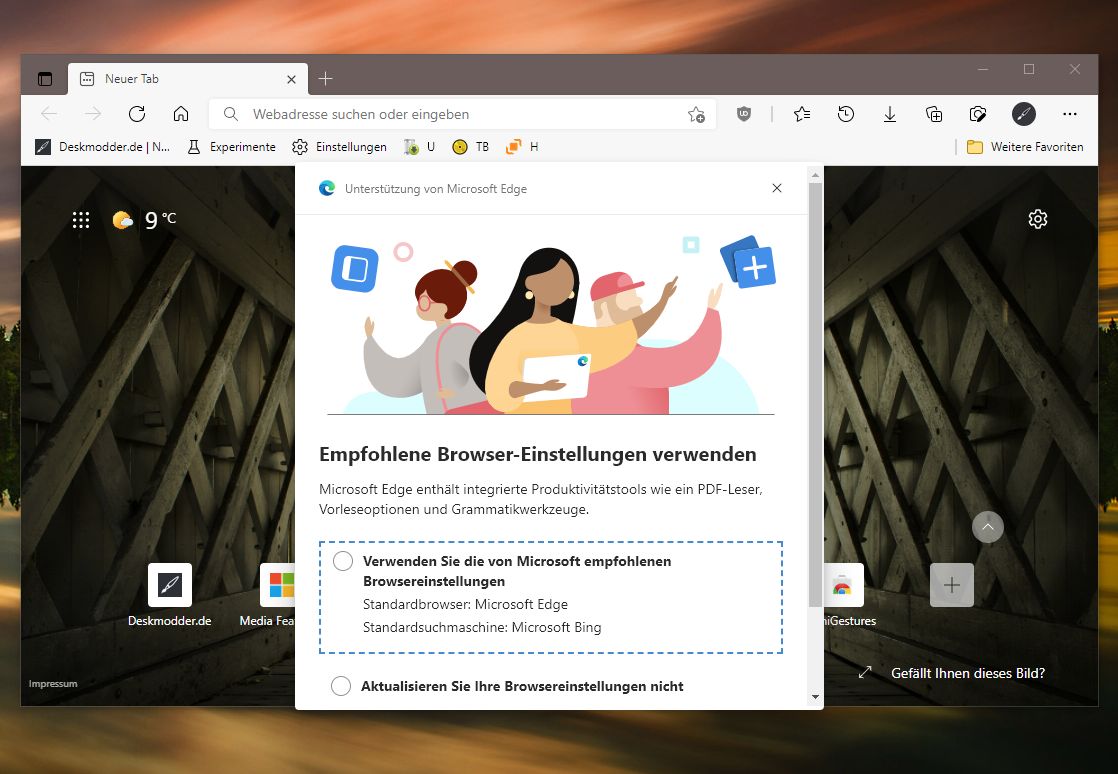
More Stories
With a surprise in the case: a strange cell phone from Nokia was introduced
PlayStation Stars: what it is, how it works and what it offers to its users | Sony | video games | tdex | revtli | the answers
t3n – Digital Pioneers | digital business magazine