It’s Patch Day in June 2022 and Windows 10 is also receiving the current security update with KB5014699. The update increases the build number to Windows 10 19044.1766 or 19043.1766.
Since this is, as always, a cumulative update, the changes from the optional update KB5014023 from 2.06. with integrated. And remember: Internet Explorer 11 will be buried tomorrow (06/15).
Known issues of KB5014699
- We received reports that the Snip & Sketch app may not be able to take a screenshot and cannot be opened with the keyboard shortcut (Windows key + Shift + S). This issue occurs after installing KB5010342 (February 8, 2022) and later updates.
- After installing the June 21, 2021 update (KB5003690), some devices fail to install new updates, such as the July 6, 2021 update (KB5004945) or later updates. You will then receive the “PSFX_E_MATCHING_BINARY_MISSING” error message. The solution
Issues fixed by KB5014699
- Fixes a vulnerability in EOP (High Privilege) under CVE-2022-30154 did noticrosoft File Server Shadow Copy Dienst Proxy. In order to be protected and functional, you must install the Windows Update of June 14, 2022 or later on both the application server and the file server. The application server runs a VSS (Volume Shadow Copy Service) application, which stores data on the remote control server message block 3.0 shares (or later) on the file server. The file server hosts the file shares. If you do not install the update on both devices periodically, backups made by apps that worked previously may fail. In such error scenarios, the Microsoft File Server Shadow Copy Agent service logs a FileShareShadowCopyAgent 1013 event on the file server. For more information, see KB5015527.
- support.microsoft
Manual Download for KB5014699
Windows 10 tutorials and help
On the Windows 10 wiki you will find many useful tips and tricks. If you have any questions, just ask us at forum.
- Installation media: The current installation files can always be found in the right sidebar. Windows 10 21H2 ISO (19044)
- Installations: Install Windows 10 Clean, Reinstall Win 10 2004/20H2/21H1
- Current problems with: Windows 10 2004 / 20H2 / 21H1
- fixes: Internal upgrade repair, Win 10 via DISM, sfc and more, Windows update repair, start menu repair, apps repair, repair store, network repair
- registration: win 10 automatic login
- remove, uninstall: Uninstall apps
- File Explorer: Remove folders under This PC, Network, OneDrive, etc. in Explorer
- Correct use: Use the start menu correctly, use the search correctly,
- Important: Each tutorial shows the appropriate version for it.

“Problem solver. Proud twitter specialist. Travel aficionado. Introvert. Coffee trailblazer. Professional zombie ninja. Extreme gamer.”



![KB5014699 Windows 10 1904x.1766 [Manueller Download] Security patch June 2022 KB5014699 Windows 10 1904x.1766 [Manueller Download] Security patch June 2022](https://www.deskmodder.de/blog/wp-content/uploads/2018/11/windows-update-logo.png)
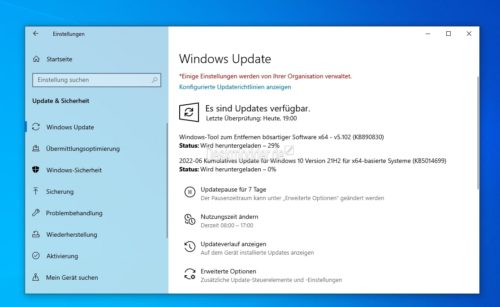
More Stories
With a surprise in the case: a strange cell phone from Nokia was introduced
PlayStation Stars: what it is, how it works and what it offers to its users | Sony | video games | tdex | revtli | the answers
t3n – Digital Pioneers | digital business magazine