Microsoft released KB 5014959 last night. In the beta channel, this splits insiders. One group will be on the move with Windows 11 22621.290 and one group will be on the move with Windows 11 22622.290.
You will activate different functions in the two groups with different packages. We already have a campaign like this with Windows 10 1809. “The majority of Insiders in the beta channel will receive the update automatically (Version 22622.xxx).” The goal is to test functionality only in one group and then for all to release. ViVeTool is sure to appeal to the curious again. Definitely also a test for Windows 11 22H2 which will be released soon.
- The proposed actions are new (USA, Canada and Mexico only). In this build, Windows Insiders can try out a new feature that makes everyday tasks in Windows 11 faster with built-in suggested actions. When you copy a date, time, or phone number, Windows suggests actions that are relevant to you, such as creating calendar events or making calls to your favorite apps.
- Also new is the improved OneDrive storage warning and subscription management in Settings. “With today’s release, we’re starting to enable standalone 100GB OneDrive subscriptions on the Accounts page in Settings, similar to Microsoft 365 subscriptions. This allows you to view recurring billing, payment method, and OneDrive storage usage in Windows 11.”
Known issues in . 22621.290 And the 22622.290
Fix bug in Windows 11 22622.290
- We are fixing an issue that causes a small number of beta channel insiders to experience periodic crashes of Windows user interface components (eg explorer.exe), causing the screen to appear to flicker. If you are affected, you must run the following command from an elevated PowerShell window to resolve the issue:
Add-AppxPackage -Register -Path C:\Windows\SystemApps\Microsoft.UI.Xaml.CBS_8wekyb3d8bbwe\AppxManifest.xml -DisableDevelopmentMode -ForceApplicationShutdown
-
File Explorer Up arrow is incorrectly aligned in File Explorer tabs. This will be corrected in a future update. (You can make a temporary correction yourself by switching once between “compressed view” and “uncompressed view” in file explorer)
-
File Explorer
- Middle-clicking on a folder in the main pane of File Explorer will now open it in a new tab.
- The tab row should now be included in the keyboard focus cycle when Tab or F6 is pressed. Once the focus is on the row of tabs, you can use the left or right arrow keys to move through the tabs.
- Fixed an issue where tab order was incorrect when using CTRL + Tab if you had rearranged tabs in File Explorer. Sorry – this problem has not been fixed yet.
- Some modifications were made when “Show full path in address bar” is enabled to ensure that the folder name is always visible.
- Fixed a scaling issue that could cause tabs to be unexpectedly large.
- Right-clicking on a tab and then clicking anywhere else in File Explorer should close the context menu more reliably.
Fix bug in Windows 11 22621.290 And the 22622.290
- New! We added the Generic File System Controller (FSCTL) Server Message Block (SMB) Redirector (RDR) code FSCTL_LMR_QUERY_INFO.
- New! We’ve added support for Transport Layer Security (TLS) 1.3 in Windows Lightweight Directory Access Protocol (LDAP) client and server applications.
- The Remove-Item cmdlet has been updated to interact properly with Microsoft OneDrive folders.
- We have enabled the InternetExplorerModeEnableSavePageAs group policy. For more information, see the Microsoft Edge browser policy documentation.
- We’ve fixed an issue that resulted in the “Take Photo” button missing when using a generic file dialog to open the camera.
- We fixed an issue that prevents devices from receiving an offer from Windows Update for the same add-on driver when the add-on driver is already installed without the primary driver.
- We’ve fixed an issue that causes the installation from media (IFM) for Active Directory to fail with the “2101 JET_errCallbackFailed” error message.
- We fixed an issue that occurs when Active Directory Lightweight Directory Service (LDS) resets the password for userProxy objects. The password reset fails with an error message like “00000005: SvcErr: DSID-03380C23, Issue 5003 (WILL_NOT_PERFORM), data 0”.
- We have enabled the InternetExplorerModeEnableSavePageAs group policy. For more information, see the Microsoft Edge browser policy documentation.
- We fixed an issue that occurs when Active Directory Lightweight Directory Service (AD LDS) resets the password on userProxy objects. If you try to reset someone’s password and you are authenticated with a simple link, the password reset process will fail. The error message is as follows: “00000005: SvcErr: DSID-03380C23, problem 5003 (WILL_NOT_PERFORM), data 0”.
- We’ve fixed an issue preventing Microsoft Edge from being available in Windows Sandbox.
- blogs.windows



![KB5014959 + KB5015669 [Manueller Download] Windows 11 channel 22621.290 and 22622.290 beta in two groups KB5014959 + KB5015669 [Manueller Download] Windows 11 channel 22621.290 and 22622.290 beta in two groups](https://nextvame.com/wp-content/uploads/2022/05/1652266272_KB5013943-Windows-11-22000675-Manueller-Download-May-2022-security-update.jpg)
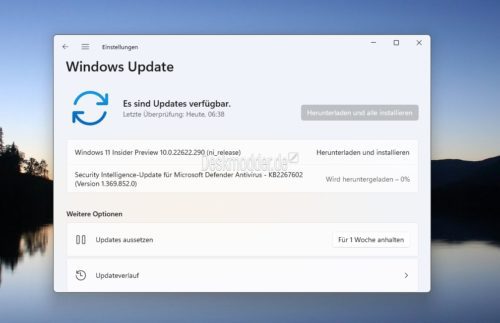
More Stories
Nvidia GeForce RTX 4090: AIDA64 gets Ada spearhead support
Rogue Trader – Details about the first cRPG in the series – CD-Action
t3n – Digital Pioneers | digital business magazine