Microsoft Edge is a browser that has broken into the hearts of many users, myself included. Redmond giant updates it regularly. Microsoft Edge 90 will introduce new products that will attract users.
See also: Parcel lockers are evil – they clutter up urban space
Microsoft Edge 90 – news
Password Monitor

Monito passwordr is an online protection, as it notifies you if your saved browser passwords have been compromised and discovered on the dark web. This feature was first introduced in January in test form, and is now generally available in Microsoft Edge for all users. When any of your passwords saved in the browser match those in the list, Microsoft Edge will notify you and ask you to update your password. Password Monitor searches for matches for you and is turned on by default. Together with the password generator, this feature provides peace of mind, especially in the face of the increasing volume and frequency of cyber attacks and data breaches.
Improved history search
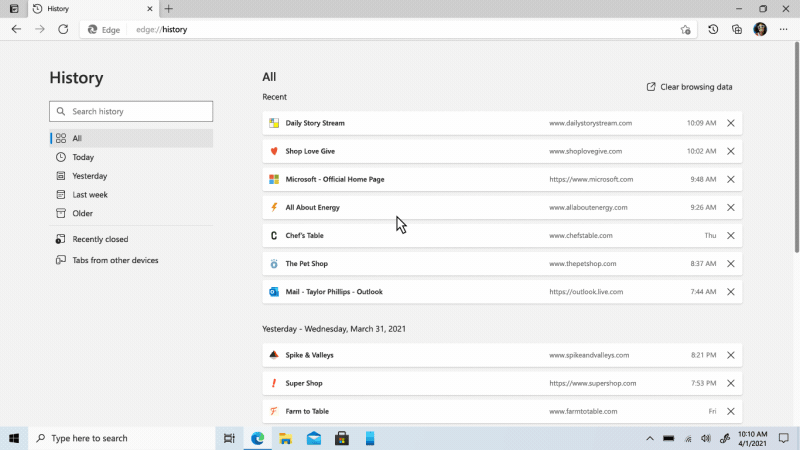
Sometimes, when browsing the internet, it’s easy to forget a site that previously caught our attention. Instead of exhausting your mind trying to remember the name of a website or item, you can search the history. Microsoft Edge will now support easier search termsLike “last week’s news articles,” “yesterday’s sweater,” or “cookie recipes” with the most relevant results displayed at the top. Open History in the Settings menu and start searching to see the best results.
Better media search with query categories and video collections
Organized Browsing provides a new way to browse videos by category while allowing you to discover engaging content “along the way”. For example, if you are looking for a DIY video, you will immediately get category filters and a bunch of related videos that will allow you to find what interests you faster.
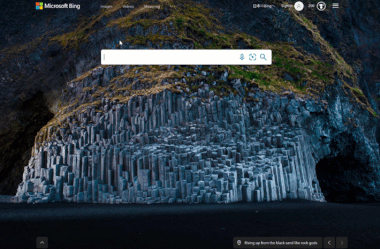
Watching one movie is hardly enough. Sometimes we need to save a bunch of videos for a topic for later. For example fitness instructions. In other cases, we are only trying to watch a series of movies, but we have to spend more time and effort jumping from one movie to the next. Video Collections meet these needs by allowing videos to be added to a playlist and played sequentially. Just find the videos that interest you, then drag and drop them to create a playlist.
Other news from Microsoft Edge 90
However, this is not the end of the news. In Edge 90, Microsoft has also enabled support for a new feature that allows Print the current page from the PDF document. To do this, simply open the PDF in Edge and click the “Print” button to access the “Current Page” option in the Print dialog.
In Microsoft Edge, auto-complete suggestions are automatically generated and appear as you fill out forms. In some cases, the browser isn’t able to recover the data – then a new feature comes in handy that makes it easier Choose the content to be entered.
The new version is also Better management of your downloaded files. There is a new download menu that allows you to manage all your active downloads in one place.
Source: Microsoft, windowscentral




More Stories
Nvidia GeForce RTX 4090: AIDA64 gets Ada spearhead support
Rogue Trader – Details about the first cRPG in the series – CD-Action
t3n – Digital Pioneers | digital business magazine