Microsoft announced last year that major updates for Windows 11 would be released only once a year. This is a reasonable move considering that users hate constantly updating their system. One thing is for sure – Windows 11 22H2 is coming and promises to add a lot of new features. However, it should be noted that not all options currently tested by Insiders will be included in the Fall Update. Let’s check out what we can expect – there’s a lot to wait!
Also Check: Cheap Surface Tablet with Windows for Sale!
Windows 11 22H2 – Upcoming Features
Testers sure are working hard not to include features that will appear in the next update bugs. Microsoft had a serious problem with Windows 10 patches – new updates fixed old bugs but introduced new ones. In connection with the above, the giant has reorganized the system to check for new functionality and it appears to be working so far. Windows 11 has a very small number of errors.
Hopefully this will also be the case with Windows 11 22H2, codenamed “Sun Valley 2”. The update is an upgrade to see a modern system that debuted at the end of last year. The new update is primarily aimed at adapting new areas of the interface to the design of Windows 11. Thus, the update will provide updated applications and enhance the user experience.
Variable start menu
Microsoft is listening to Insider feedback and will eventually add folder creation options to the Start menu. Their lack is surprising, but it is better to introduce such a possibility later than not. The long-awaited drag and drop function, i.e. drag and drop, will appear in the taskbar area.

Ultimately, it is not known if Microsoft will decide to release a new taskbar for tablets. The April releases of Windows 11 for testers included a taskbar optimized for touchscreen devices. However, Microsoft recently turned the feature off because it wanted to improve it even more. Users will likely be able to make new gestures:
- Swipe up from the bottom of the screen to access the Start Menu
- Swipe from the right corner to access quick settings
- Three fingers swipe down in the middle of the screen to minimize apps
- Three-finger swipe left or right to switch between running apps.
Update apps
Windows 11 22H2 is a large number of updated applications. The most awaited is the new task manager. Its updated version will move the most important cards to the side and present them in the form of icons. The program will also get a dark modePlus some small improvements.
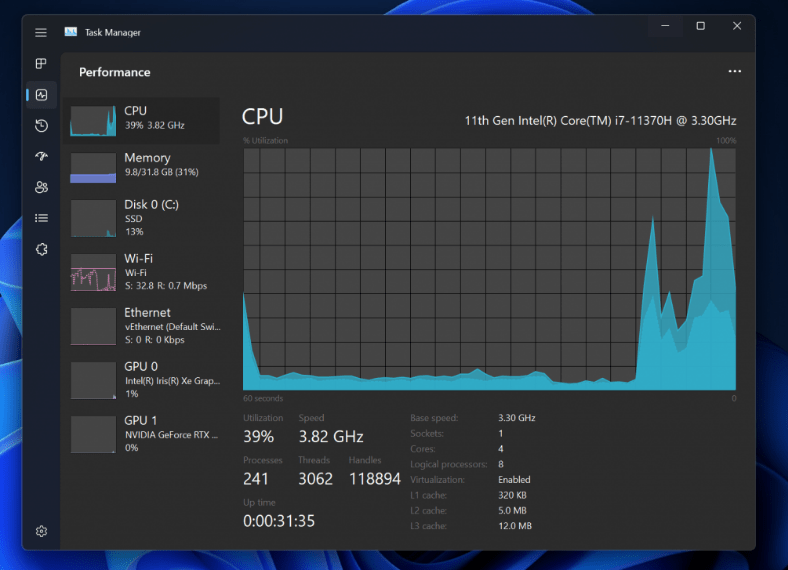
I’m also looking forward to the news in File Explorer. this area Until you are asked to enter your cards Microsoft is currently working on this feature. When I want to have multiple folders open at once, I have to enable multiple file explorer windows – it’s quite inconvenient and silly. I hope the tabs feature will make its way to Windows 11 22H2. Interestingly, there will also be greater integration with OneDrive. You can also expect changes in the context menu, which many users do not like in the current look. Accessing additional functionality is now difficult – Microsoft knows this and intends to change it.
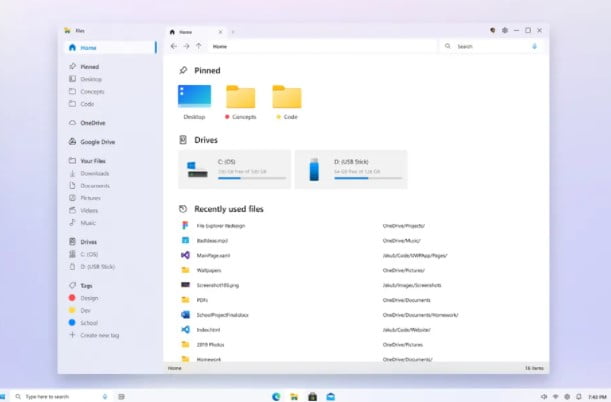
With the update, completely new apps will appear in the system – Clipchamp and Family Safety. The first is a simple video editing program. The focus is on making the movie simple and fun. However, it provides a large number of functions that will be useful for creating content, for example on TikTok. The second novelty is Family Safety – a service to check the locations of loved ones. They will be able to share the location that will appear as gadgets on the recipient’s Windows 11. This is to enhance safety, especially for the little ones. It’s perfect for families in the Microsoft ecosystem.
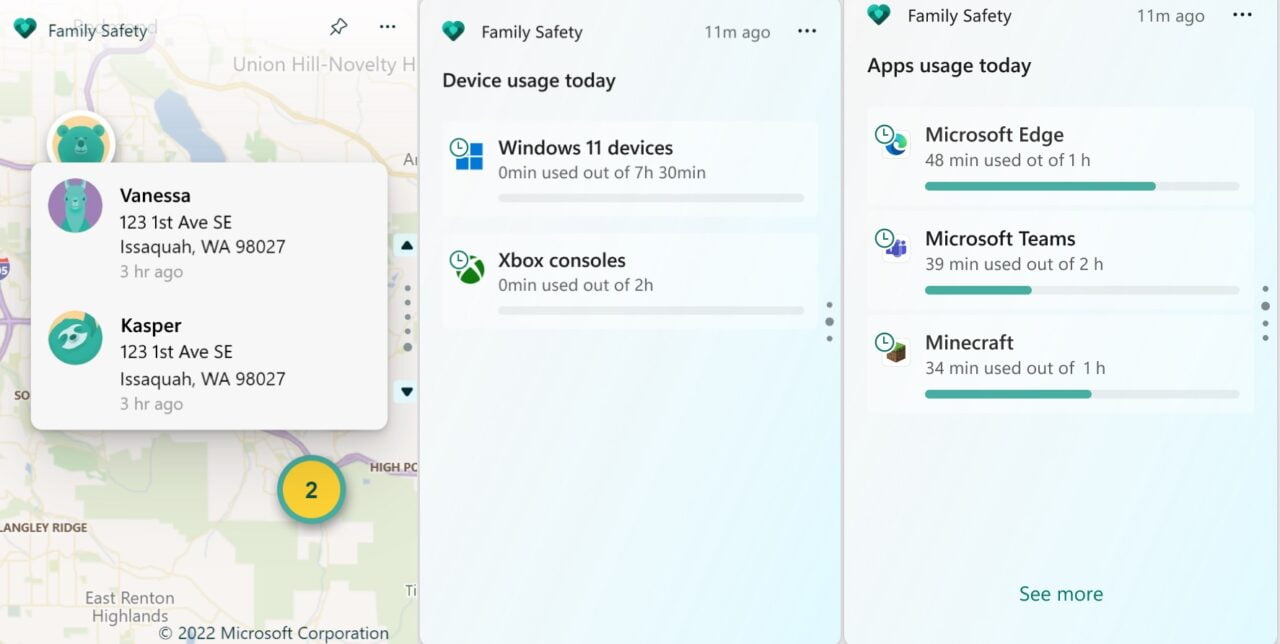
If you mention widgets, this area is practically useless. Here we only see system suggestions, such as a weather forecast or information about city traffic jams. However, Windows 11 22H2 will likely have the option to add third-party widgets. Microsoft is making the API available to external developers.
Another upgrade I’m looking forward to is More settings in … settings. Hopefully Microsoft will eventually get rid of the Control Panel, but I doubt that will happen with the Windows 11 22H2 update. One thing is for sure – the following options from the old area will then go to Settings. There will also be an improved view of your Microsoft account data, but unfortunately you won’t be able to manage it from the system level.
Application updates will also include iconic software that will gain a whole new look. Notepad, Windows Media Player, or Paint will appear in a design compatible with Windows 11 and receive new functionality. Each of these apps will also get the dark mode.
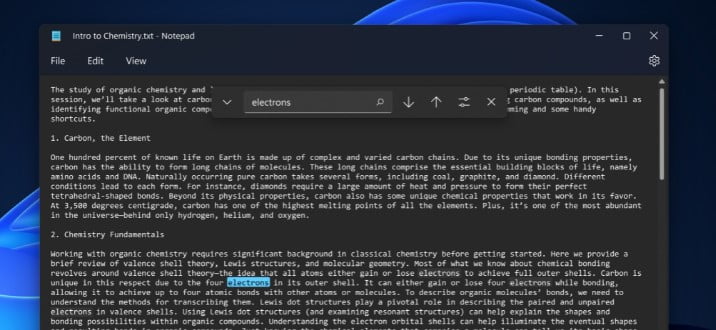
A novelty that is not said much Possible synchronization of Windows Update with the local power networkTo help reduce emissions. It is difficult to say how it will work, but it is expected to reduce the use of non-renewable energy. Perhaps we’ll learn more about this at the Microsoft Build 2022 conference, which takes place from May 24-26. I hope the Redmond giant will officially announce the news of Windows 11 22H2.
Source: Microsoft




More Stories
Nvidia GeForce RTX 4090: AIDA64 gets Ada spearhead support
Rogue Trader – Details about the first cRPG in the series – CD-Action
t3n – Digital Pioneers | digital business magazine