Microsoft Edge is updated with a number of new features.
Some of the new features in the new version improve the way you manage tabs and others allow you to customize web browser dynamics.
Microsoft Edge has been updated with this news
Microsoft Edge continues to improve its tab management dynamics. With this update, users will be able to group tabs in the style of Google Chrome. That is, they will be able to create groups of tabs, assigning a name and color to them.
So if you have a lot of tabs open, you can organize them into different categories to make them easier to find without having to go from one tab to another. On the other hand, a new option is added for those who prefer vertical navigation.
You may remember that Microsoft Edge released vertical tabs a few months ago, allowing users to change the bar to a side panel. They can also choose to have a list of visible tabs to see what each is about, or they can hide them so that only the icons appear.
Microsoft is now adding a new option to customize this dynamic, allowing you to hide the title bar when using vertical tabs. So instead of saying, say, Google, at the top, you’ll see the address bar directly.
This option can be enabled from Settings >> Appearance >> Customize Toolbar >> Hide Title Bar in Vertical Tabs Mode. And if you don’t like its look, you can disable it at any time.
Other new features that this version of Edge brings is Picture-in-Picture mode. So you will have the possibility to watch a video in a floating window while you continue browsing your web. Simply hover over the video to bring up the toolbar that allows you to switch to PiP. For now, this update is only available for Edge users on macOS.

“Problem solver. Proud twitter specialist. Travel aficionado. Introvert. Coffee trailblazer. Professional zombie ninja. Extreme gamer.”

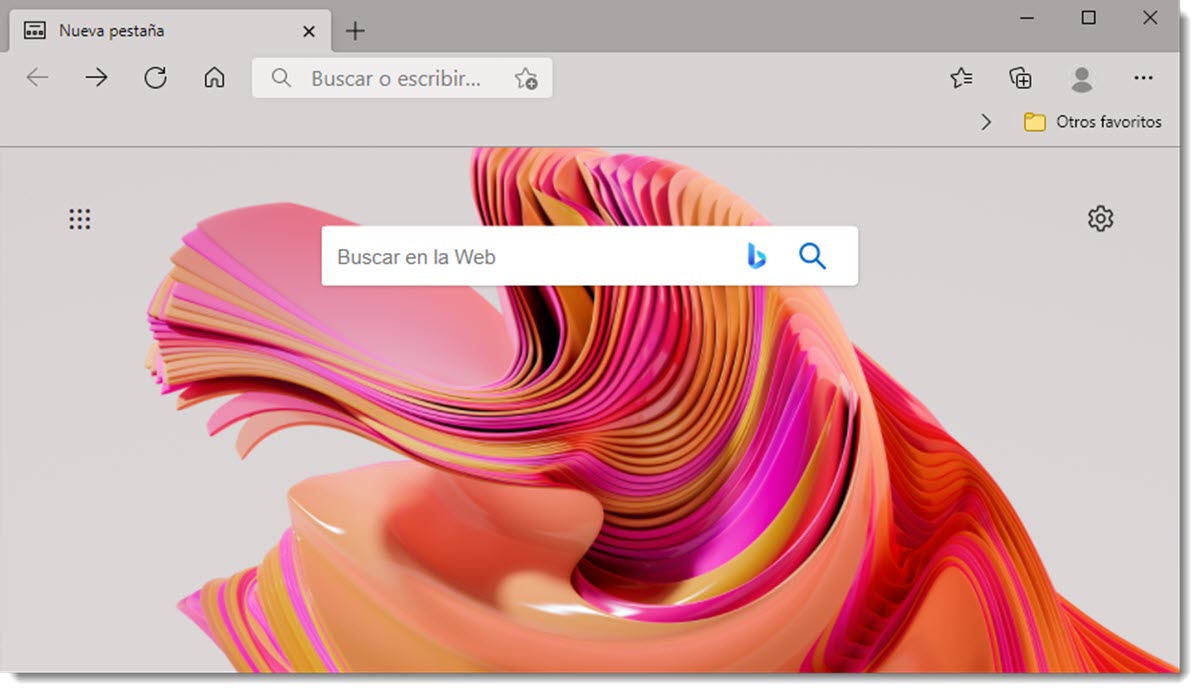
More Stories
With a surprise in the case: a strange cell phone from Nokia was introduced
PlayStation Stars: what it is, how it works and what it offers to its users | Sony | video games | tdex | revtli | the answers
t3n – Digital Pioneers | digital business magazine