Microsoft continues to develop Windows 11 as a point of contact between people, ideas, and creativity. Today the company announced what’s new for Windows 11. It includes a preview of the Amazon Appstore available in the US, taskbar improvements, and two redesigned apps: Media Player and Notepad.
Watch also: Amazing trailer for Lord of the Rings: The Rings of Power – You have to watch it!
What’s new in Windows 11
Microsoft Store with Android apps
Since the launch of Windows 11, the Microsoft Store has attracted more creators and users. Today, more than 1,000 apps and games have been added in collaboration with the Amazon Appstore. Windows 11 users in the US can access the Amazon Appstore Preview on the Microsoft Store and popular apps like Audible, Kindle, Subway Surfers, Lords Mobile, Khan Academy Kids, and many more. This is an Android platform based experience Powered by Intel Bridge technology, it introduces a new class of mobile applications and games available for the Windows operating system.
Taskbar improvements
In our mixed world, the time we spend communicating via video conferencing is exponentially increasing. Phrases such as “You have been muted” or “Can you see my slides?” They have become common things we say or hear online. Mute/unmute and share any window from the taskbar is designed to help you take quick action and ensure that you are at your best during video calls. Instant access from the taskbarWindows sharing and muting controls are available to Microsoft Teams users who have a work or school account.
moreover Sharing windows for any open app are just two clicks away Simply hover over the app icon in the system to start controlling sharing, then confirm that you’re ready for live sharing. This will help you confidently share only the content you want to share.
The entry point to the tools has also been updated. You can now view live weather information In the left corner of the taskbarSo the weather is always up to date and available at a glance.
Support for multiple screens

Many people work with many screens and want to access the same information on their screens. Microsoft has listened to their views and is now shifting the date and time to the second screen. When an additional monitor is connected, the clock and date will now be displayed on the taskbar of the secondary monitor or monitors for visibility while you work or play.
Among the new features in Windows 11, there were also redesigned apps
The computer has become the center of entertainment for many people – a place where you can create and view content. Newly redesigned Media Player app In order to make listening and watching multimedia content more enjoyable.
At the heart of Media Player is a fully functional music library. It allows you to quickly browse and play music, as well as create and manage playlists. All content in the Music and Video folders on your computer will automatically appear in your library. Thanks to Media Player, you can also search for additional content in the application settings. The software has full accessibility features such as improved keyboard shortcuts and hotkeys for keyboard users, as well as other assistive technologies. Media Player replaces Groove Music app. If your music collection is included in this program today, your library and playlists will be transferred automatically.
The new Notebook is a simple companion for all your essential note-taking needs. The redesigned user interface is modern, with new design features from Windows 11. It’s also familiar, with the distinctive simplicity and ease of use that Notepad is known for. Plus design updates Added dark modeMake the application more consistent with your Windows system. If your system default theme is dark mode, Notepad will automatically adopt the dark theme. You can also specify it manually on the new settings page.
It’s worth noting that the menu has also been simplified to make it easier to find the actions you want to perform in the app. New much needed features have been added, such as multi-level undo, colorful icons, and a modern and efficient search and replace environment. To get the redesigned Media Player and Notepad, visit the Microsoft Store.
Source: Microsoft



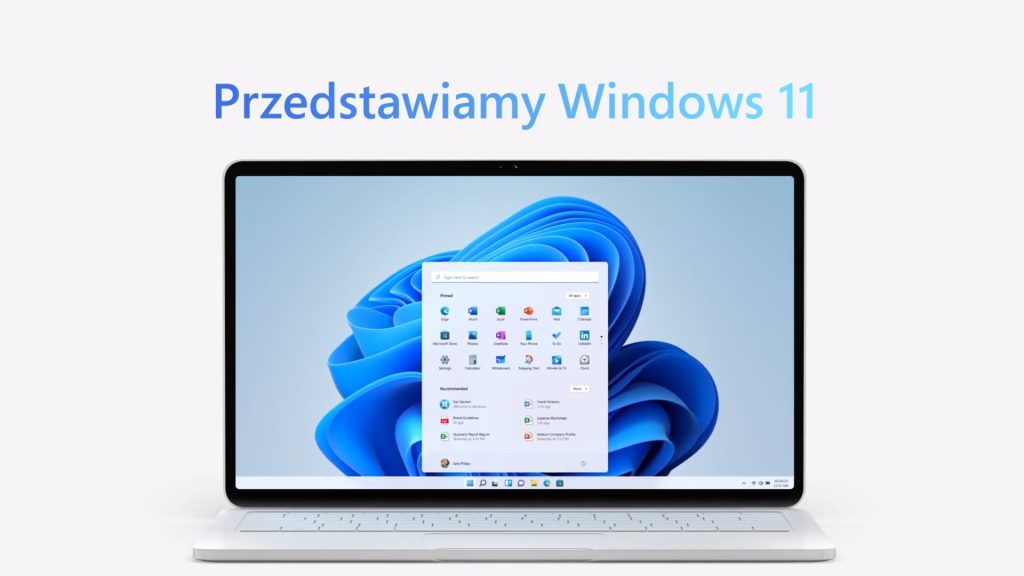
More Stories
Nvidia GeForce RTX 4090: AIDA64 gets Ada spearhead support
Rogue Trader – Details about the first cRPG in the series – CD-Action
t3n – Digital Pioneers | digital business magazine